- It looks more professional without it because having nav bar your blog look more like a free-hosted blog and less like a professional site.
- This may not seem significant, but not having the nav bar it gives your bit more space for graphics. You will this useful when designing your own blogs.
- It makes editing a little bit easier: You can login directly from the blog itself, and don't have to worry about logging into blogger. You can also edit capsules from the main page, without having to go into elements.
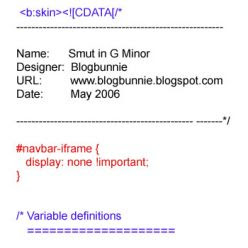
1. Login to your blogger dashboard.
2. Click "Layout"
3. Click "Edit HTML"
4. Find the BLUE code you see in the image to your right. The code will be quite near the top of your HTML section, you shouldn't have to scroll very far at all. The blue code should definitely be there, but the data box you see may not be, depending on where your template came from.
5. ADD the code you see in red precisely where you it see it in the image to your right. If you want to copy and paste it, do so from the bold text you see below
#navbar-iframe {
display: none !important;
}
Use your preview button before you click save! If you like what you see, go ahead and save.
If you ever felt that you miss your nav bar
If you ever felt that you miss your nav bar

No comments:
Post a Comment
කැමති භාෂාවකින් ශීෂ්ට සමිපන්න ව්දියට ඔයාගෙ අදහස් දක්වන්න ඒ යේඡනා , චෝදනා මට හුඟක් වටිනවා.